Python
- Home
- Python
Python Online Training in Hyderabad
Best Python Online Training Institute in Hyderabad
- Python is a general-purpose interpreted, interactive, object-oriented, and high-level programming language. Python has been one of the premier, flexible, and powerful open-source language that is easy to learn, easy to use, and has powerful libraries for data manipulation and analysis
- For over a decade, it has been used in scientific computing and highly quantitative domains such as finance, oil and gas, physics, and signal processing.
- It’s continued to be a favorite option for data scientists who use it for building and using Machine learning applications and other scientific computations.
- Python cuts development time in half with its simple to read syntax and easy compilation feature.
- Debugging programs is a breeze in Python with its built-in debugger.
- It has evolved as the most preferred Language for Data Analytics and the increasing search trends also indicate that it is the Next Big Thing and a must for Professionals in the Data Analytics domain.

Python Syllabus
Introduction
- What is Python?
- WHY PYTHON?
- History
- Features – Dynamic, Interpreted, Object oriented, Embeddable, Extensible, Large standard libraries, Free and Open source
- Why Python is General Language?
- Limitations of Python
- What is PSF?
- Python implementations
- Python applications
- Python versions
- PYTHON IN REALTIME INDUSTRY
- Difference between Python 2.x and 3.x
- Difference between Python 3.7 and 3.8
- Software Development Architectures
Python Software’s
- Python Distributions
- Download &Python Installation Process in Windows, Unix, Linux and Mac
- Online Python IDLE
- Python Real-time IDEs like Spyder, Jupyter Note Book, PyCharm, Rodeo, Visual Studio Code, ATOM, PyDevetc
Python Language Fundamentals
- Python Implementation Alternatives/Flavors
- Keywords
- Identifiers
- Constants / Literals
- Data types
- Python VS JAVA
- Python Syntax
Different Modes of Python
- Interactive Mode
- Scripting Mode
- Programming Elements
- Structure of Python program
- First Python Application
- Comments in Python
- Python file extensions
- Setting Path in Windows
- Edit and Run python program without IDE
- Edit and Run python program using IDEs
- INSIDE PYTHON
- Programmers View of Interpreter
- Inside INTERPRETER
- What is Byte Code in PYTHON?
- Python Debugger
Python Variables
- bytes Data Type
- byte array
- String Formatting in Python
- Math, Random, Secrets Modules
- Introduction
- Initialization of variables
- Local variables
- Global variables
- ‘global’ keyword
- Input and Output operations
- Data conversion functions – int(), float(), complex(), str(), chr(), ord()
- bytes Data Type
- byte array
- String Formatting in Python
- Math, Random, Secrets Modules
- Introduction
- Initialization of variables
- Local variables
- Global variables
- ‘global’ keyword
- Input and Output operations
- Data conversion functions – int(), float(), complex(), str(), chr(), ord()
Operators
- Arithmetic Operators
- Comparison Operators
- Python Assignment Operators
- Logical Operators
- Bitwise Operators
- Shift operators
- Membership Operators
- Identity Operators
- Ternary Operator
- Operator precedence
- Difference between “is” vs “==”
Input & Output Operators
- Input
- Command-line arguments
Python Modules
- Importance of modular programming
- What is module
- Types of Modules – Pre defined, User defined.
- User defined modules creation
- Functions based modules
- Class based modules
- Connecting modules
- Import module
- From … import
- Module alias / Renaming module
- Built In properties of module
Packages
- Organizing python project into packages
- Types of packages – pre defined, user defined.
- Package v/s Folder
- py file
- Importing package
- PIP
- Introduction to PIP
- Installing PIP
- Installing Python packages
- Un installing Python packages
Python Logging
- Logging Levels
- implement Logging
- Configure Log File in over writing Mode
- Timestamp in the Log Messages
- Python Program Exceptions to the Log File
- Requirement of Our Own Customized Logger
- Features of Customized Logger